Loop-It™ for Gmail by Apination: Getting Started

How to enable Loop-It™ for Gmail integration

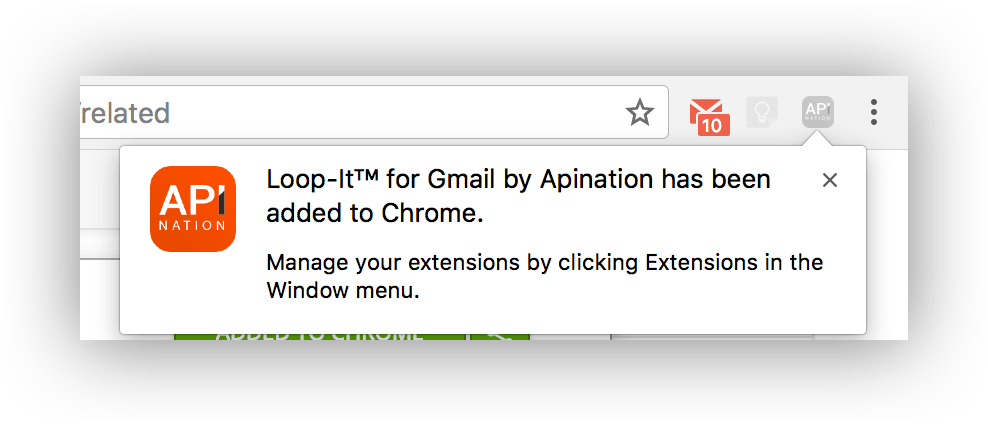


How to create loops with Loop-It™ for Gmail

After installing the Google Chrome extension, you’ll be able to make new loops right out of your Gmail account. Whenever you receive a new lead within your email, a toolbar form will appear to the right. You may use the pop-up form to fill out information to create a new loop.
This form will contain the same information needed to create a new loop within dotloop.
Note: As we are currently in beta, not all the information will be pre-populated from the lead email yet.
Frequently Asked Questions
Currently the Loop-It™ for Gmail integration is only available through the Google Chrome Store.
How many loops can I create? Is there a maximum amount of loops?
You can create as many loops based on your account type within dotloop.
When will the final product be released?
We are currently working hard at Apination to release the final version for you.
I’ve caught a bug. Where do I send that information to?
Please send your feedback to support@apination.com
Loop-It™ is a trademark property of dotloop.
