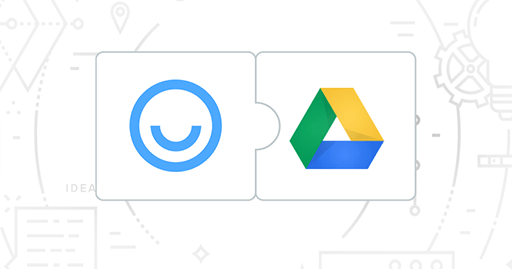Your transactions are your business and it is a best practices to maintain complete copies of every transaction. Most transaction management systems will save your data and do not limit storage space. Many real estate professionals use or have used a variety of transaction management systems over their career. Dotloop, DocuSign Transaction Rooms, Transactions (zipForm Edition), Brokermint, Skyslope, and on and on. Whatever the team, broker, or franchise hands you to get the job done.
Having a single place where all transactions are getting collected automatically is a no-brainer. Especially when you consider the costs of failing your state’s Department of Real Estate audit.
Peace of mind is the primary reason agents and brokers set up an automated import, but it can also be highly useful in ways that you may not have considered.
Who needs an automated import from a TMS to a digital drive like Dropbox or Google Drive?
#1
An agent using a Transaction Management System provided by your broker and wants to easily maintain their own separate copy of all your transactions for your personal business files.
#2
A broker who needs a way to easily access, add documents to and share their stored transaction files with past clients and agents. Especially when the agent has moved on from the brokerage.
#3
A broker, who needs a backup copy of their transactions, separate from their Transaction Manager app, to ensure total compliance and also see some operational benefits.
#4
A clever broker or an agent who wants to use that data from their transactions, analyze it, find the trends and put themselves in a position to take their business to the next level!
#5
An agent who is changing brokerages and wants copies of all their work and transactions.
How Do I Get An “Automated Import?”:
At API Nation you can automate the process of transferring, updating, saving and storing your real estate transaction files from your TMS to both Google Drive and Dropbox. This automatic import works 24/7, listening for any changes or updates to your transactions and electronically transfers all related documents and updates to your digital drive. It is your digital organization assistant. Imagine the time and mental energy you can save knowing your business is being automatically saved and organized for you. And it will only take you two minutes.
- Increased control and accessibility of all your business/transaction content
- Simplified transaction document sharing with client and agents
- Enhanced compliance benefits for brokers
- Easy-to-use forecast, operational and agent activity reports
Check out two of our most frequently used integrations, Google Drive and Dropbox. We currently offer connections for these digital drives to both dotloop and DocuSign Rooms.
If you have a different Transaction Management System that you would like for us to provide an automated integration to please let us know here.
Any questions, please contact us at sales@apination.com